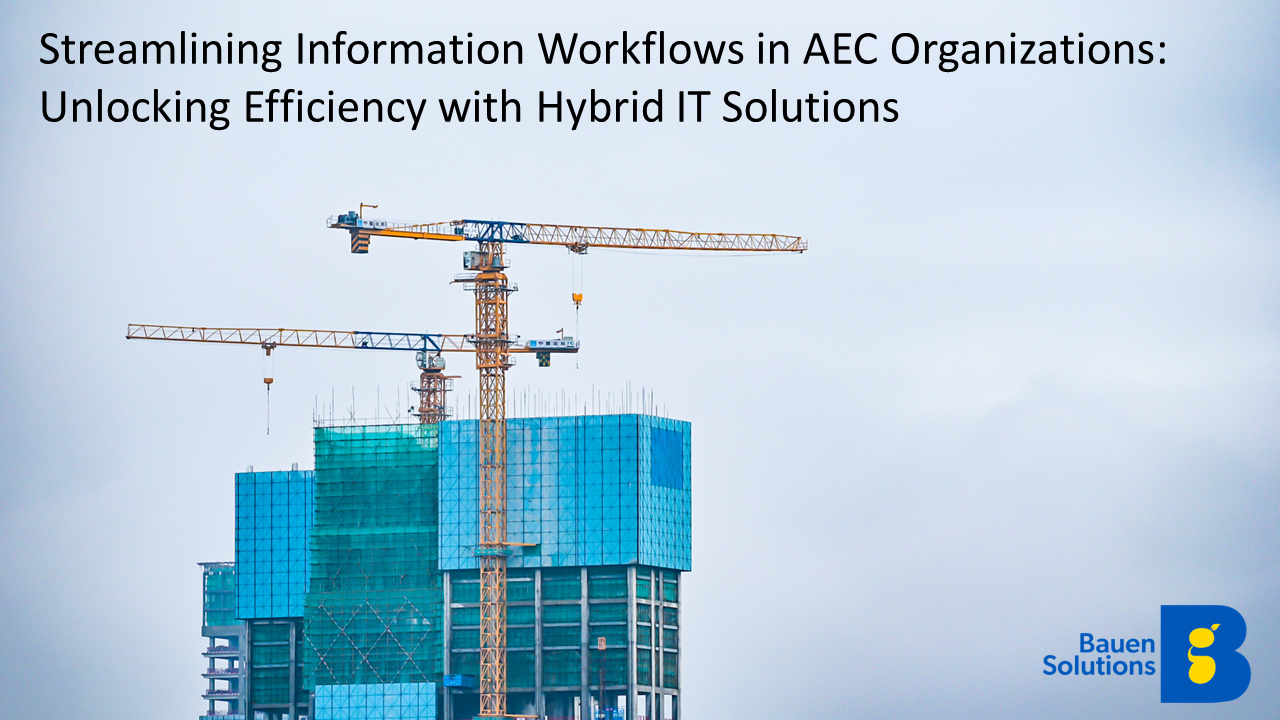Microsoft Power BI is a collection of software services, apps, and connectors that work together to turn unrelated sources of data into coherent, visually appealing, and interactive insights. Whether your information is stored in Excel spreadsheets or an on-premise database, you will be able to paint a clear picture of what is happening throughout your business.
Learn everything you should know about Microsoft Power Business Intelligence, why it is suitable for your organization, and what you need to check when choosing a Gold Microsoft Partner.
Powering Your Business with Power BI
Power BI easily lets you connect your data sources, visualize and uncover what is important, and share that information with anyone or everyone you want. It has several templates to ensure the success of even the most technologically challenged users. Organizations can use Power BI’s data visualization tools to communicate information to various departments, managers, and vendors transforming information to actionable intelligence.
The term Power BI consists of three different parts that can be tailored to fit your specific needs. The three parts include a Windows desktop application called Power BI Desktop, an online SaaS service called the Power BI Service, and Power BI Mobile Apps. These elements allow you to use Power BI in a way that serves you and your role best.
A fourth element, the Power BI Report Server, gives users access to the enterprise reporting capabilities of SQL Server Reporting Services.
Power BI Features for You
There are many reasons as to why businesses choose Power BI as their business intelligence hub. Here are just a few:
- Businesses can input huge amounts of data that many other platforms would struggle to process.
- Cloud based technology allows users to access cutting edge intelligence capabilities.
- Alerts can be created for specific KPIs to keep users up to date on important metrics.
- It ensures data is safe through offering granular controls on accessibility, both internally and externally.

Benefits of Power Business Intelligence
At the end of 2019, Microsoft commissioned Forrester Consulting to conduct a Total Economic Impact (TEI) study to examine the quantitative and qualitative benefits of deploying Microsoft Azure Analytics with Power BI. The study found companies to experience increased operating income. The total risk-adjusted benefit over three years was measured at $9.2 million.
Additionally, the total cost of ownership was lowered by 25.7% and IT staff and business users saved 1.75 hours per week resulting in a total-risk adjusted savings in effort over three years of $4.9 million. The average payback period for a Microsoft Power BI and Azure implementation is approximately 9 months with an ROI of 271% after three years.
Beyond the Dollar
The 2019 study uncovered benefits that go way beyond the bank account. An implementation of Microsoft Power BI and Azure Analytics improved business outcomes through better and faster analytics. The improvement in decision making agility increased sales, enabled a faster time-to-market for new products, lowered operating and inventory costs, and increased customer satisfaction.
Power BI and Azure put the power of data in the hands of more users which in turn gives them the ability to create their own analyses and remove IT bottlenecks. Additionally, it empowered users to be more creative and agile.
How to Begin with BI
Power BI is accessible in multiple ways. Users can access a free web service through a standard web browser. The free service is limited to cloud data sources and simple dashboard sharing. It is restricted to individual use; therefore, it is not recommended for the business setting.
The Power BI Pro service is subscription based and costs a flat rate per user per month. The pro version allows users to access all supported data sources and is suitable for business use with a limit on storage capacity. There is a desktop version of Power BI that is available for download.
The latest release for Power BI is the Premium service. This is an enterprise version of the data visualization product. It allows your reports and dashboards to be shared throughout the enterprise and externally. This cloud-based version of Power BI can adjust capacity as needed and includes the Power BI Report Server. Monthly pricing varies for each organization.
A Power BI Partner
A Gold Microsoft Partner can help you create a Business Intelligence and Analytics roadmap based on your business priorities and values. It will empower your profitability and efficiency so you will interact better with your customers and provide them with better products and services.
Partners like Bauen Solutions can help you harness the power of internal and external data to improve company wide performance, productivity, and profitability. Our team of Power BI specialists will partner with you to develop a data architecture, governance, and end-user strategy to support your Microsoft Power BI deployment.