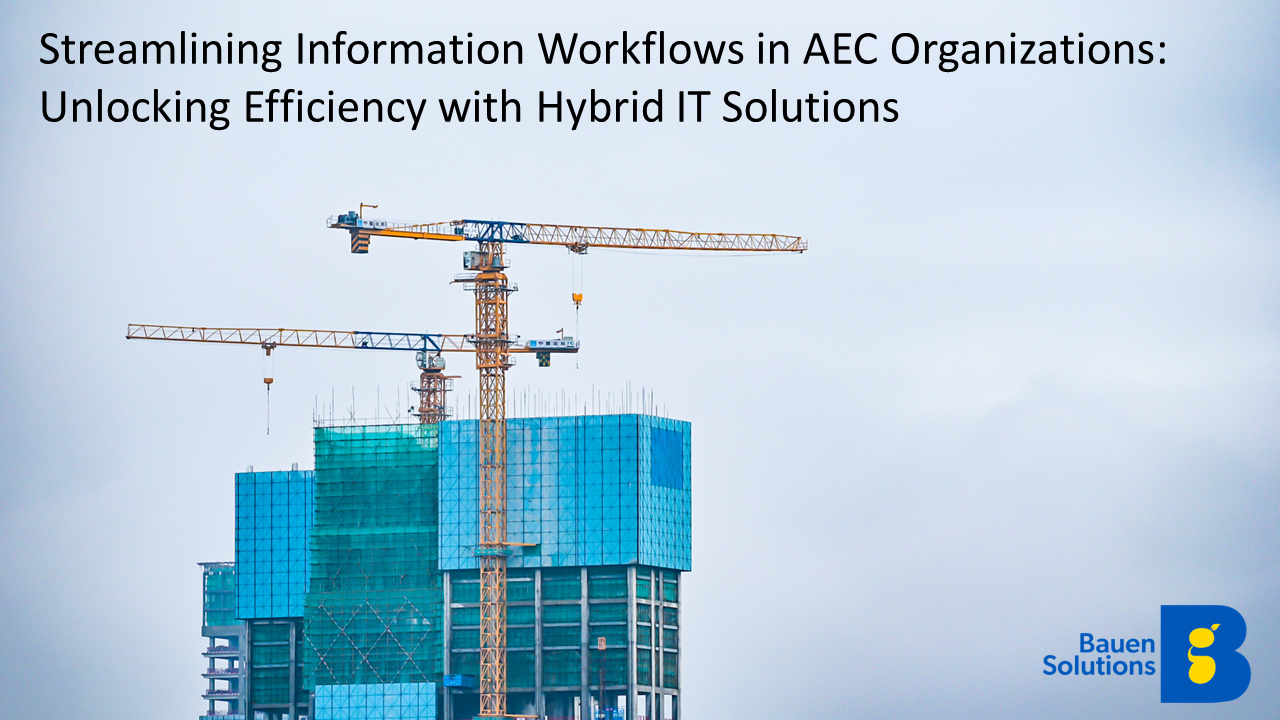The era of digital transformation is changing the way we do business. Your company may be adopting technologies that allow you to harness the power of various services, devices, and applications. Although powerful, digital transformation does not come without complications. Tools such as here Azure Application Insights, can help to improve processes.
With new complex systems, comes more responsibility for your development team. Your development team plays a vital role in the success of new technology and processes, especially when it comes to your applications.
What is Microsoft Azure Application Insights?
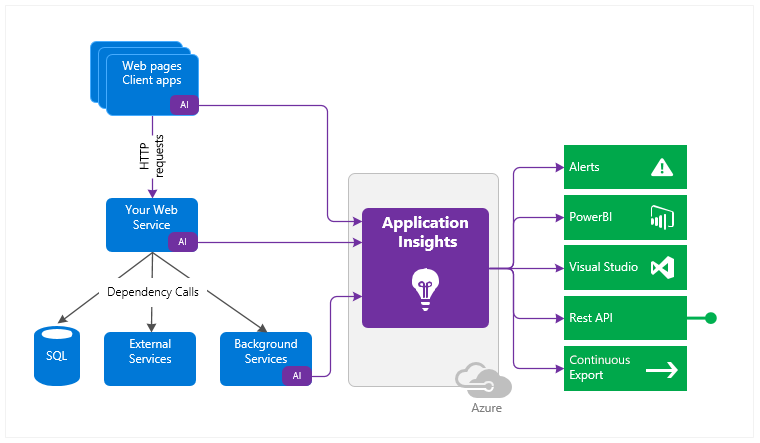
Azure Applications Insights diagram
Microsoft Azure Application Insights is a tool made specifically for your development team. App Insights is a comprehensive monitoring solution for supporting the success of businesses just like yours.
Application Insights is an Application Performance Management (APM) service for developers and DevOps professionals. It is an extensible service used to monitor live applications, automatically detect performance anomalies, and diagnose issues. It enables you to capture the full picture of how users are using with your app, improving performance and usability.
By installing a small instrumentation package in your app, you can set up the Applications Insights resource in the Microsoft Azure portal. Azure Applications Insights works for apps on a wide variety of platforms, including .NET, Java EE, and Node.js, hosted on-premises, hybrid, or public cloud servers. It can integrate with your DevOps process and connects to a variety of development tools without having much of an impact on your app’s performance.
Monitoring and Exploring Data with Application Insights
Microsoft designed Applications Insights with your development team in mind. Its app insight monitoring tools can support your team in understanding how your app is performing, how users utilize it, and any problems that are occurring.
Request Rates, Dependency Rates, Failure Rates, and Response Times
Use Azure Application Insights to find out which pages are most popular, at what time of day, and the location of the user. You can discover which pages perform best and if your response times and failure rates increase when there are more requests for which you should research potential resourcing problems. Additionally, you can find out if external services are slowing you down.
Exceptions
Your team can analyze aggregated statistics, or select specific instances, and dig into the stack trace and related requests. App Insights reports server and browser exceptions as well.
Website Data
You can monitor page views and load performance reported by your users’ browsers in addition to AJAX calls from web pages. You can also collect information on user and session counts.
Performance Counters and Diagnostics
Application Insights enables you to track performance counters such as CPU, memory, and network usage from Windows or Linux services machines and monitor host diagnostics from Docker or Azure.
Custom Metrics and Events
Just as you created your application, you can create custom metrics and events tailored to the specific needs of your company, such as items sold or games won.
Monitoring Applications with Visual Studio
App Insights has a Visual Studio plugin to show data in the developer’s Integrated Developer Environment (IDE). To monitor your app when it is in live production, you usually view the application insights telemetry in the Azure portal. The portal is where you can set alerts and apply dynamic monitoring tools.
For debugging, you can also research and examine the telemetry in Visual Studio. Additionally, you can use Visual Studio to analyze telemetry both from your production site and from debugging runs on your development machine.
What Every Developer Needs to Know About Application Insights
Powerful API
Application Insights has a powerful API that you will most likely need to use. Microsoft takes pride in the fact that Application Insights is an extensible platform that relies on a lot of software development kit (SDK) usages to get ample amounts of data.
Application Insights provides a robust set of REST APIs and SDKs for several programming languages such as .NET, Java, and Node.js that allow you to report requests, page views, dependency calls, and trace messages and exceptions. With the Azure REST API, insert a few lines of code in your application to discover what users are doing with it or diagnose issues.
Sensitive Information
Keep in mind; sensitive information does not get removed from dynamic SQL queries. If your code uses dynamic SQL, Application Insights will gather the full query and upload it to Azure. This implies that if the query contains personal information, credit card numbers, or anything else that is considered sensitive, it will upload from your server to Microsoft.
Although the information you could transfer sensitive data to Microsoft, Azure servers in the USA and Europe have strong security processes and meet a broad range of compliance standards. Only you and your team have access to your data. For limited circumstances, Microsoft staff can have restricted access with your permission.
Limitations
Although Application Insights is a handy tool and can significantly contribute to enhancing the performance of your application, developers have experienced specific limitations while using Application Insights.
App Insights supports configuring alerts for a variety of different conditions. Still, there is no way to monitor a particular request, specific SQL query, or the percent of requests having errors. You only receive alerts from email or webhooks with no concept of alert escalation. But you can use a Logic App to send SMS, Slack, and more.
Additionally, developers do not particularly care for lack of reporting across all apps and not knowing how long a query will take.
The benefits far outweigh the costs, and Microsoft is continuously updating the Azure Applications Insights platform to better cater to the needs of your development team.