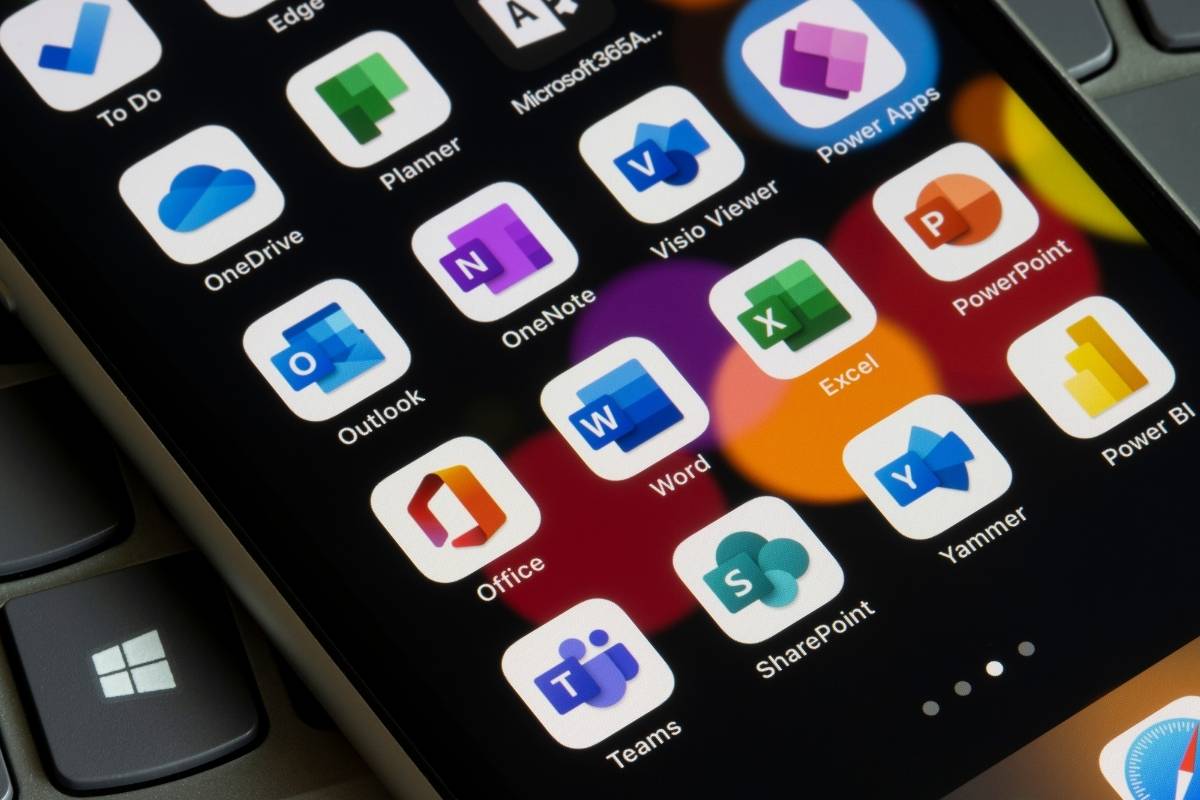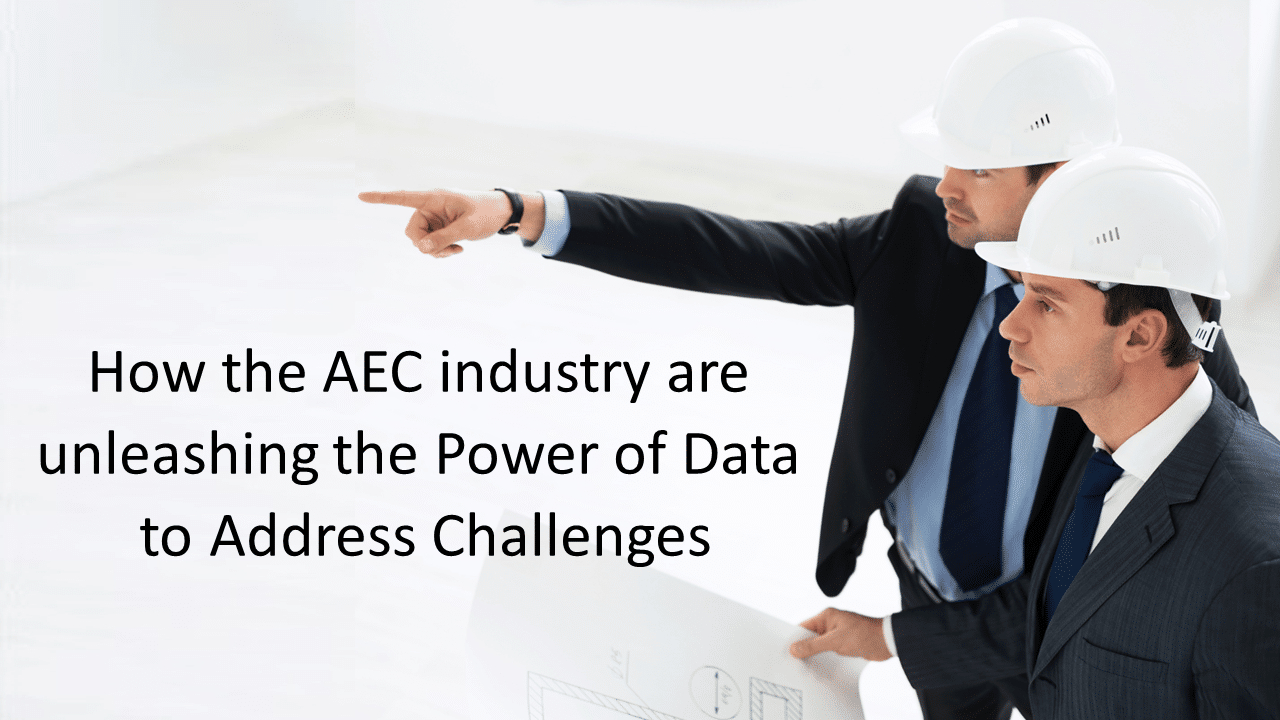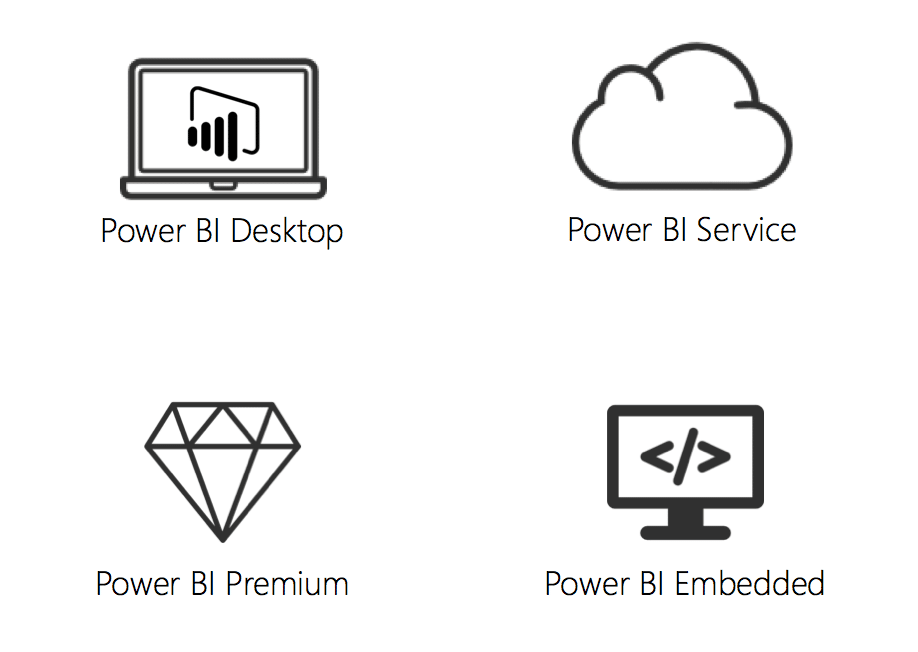Over the past year Microsoft Teams has become a huge part of millions of people’s lives. You will probably have attended hundreds of Teams meetings and had countless chats with your coworkers over the application.
But do you know precisely how much time you are spending in Teams? Earlier this year Microsoft released a new feature that allows you to analyze teams activity with Power BI, the business analytics platform. If your company has a Power BI license, you can now gather precise information about your own personal activity in Microsoft Teams as well as that of your coworkers.
How does it work, and why is it important?
Analyze Teams activity with the Power BI application
The new Power BI app in Teams can be installed into your environment by simply adding the app from the Microsoft store (here’s how to do it). Once installed, you simply click ‘Analyze my Teams Data’ and several reports are instantly generated. You will now see a Microsoft Teams activity analytics report which shows:
- How many meetings you have been involved with over a set time period
- How many meetings you have organized
- Information about time you’ve spent sharing your screen, audio and video
- A summary of your messaging activity across all channels
- Data about the activity of your entire team, including the number of posts and channels you have open
- Data on active users and guests
All of this data can be viewed as graphs inside the Power BI app for Teams. It can also be exported to your SharePoint Intranet, downloaded or indeed sent to everyone in your Teams channels.
A major benefit of this app is that it provides activity analysis and insights in the workplace for everyone. You don’t need to have any data modeling skills or know-how to locate the information and generate reports – it’s all done automatically by the app.
Beyond Teams: Power BI gives insights into many other apps too
How are you really spending your workdays?
For many workers, Microsoft Teams has become the place that they communicate with colleagues, collaborate, and undertake many of their workplace activities. As we enter a world of hybrid working where we will spend some of our time at the office and some time at home, Microsoft Teams is set to become the de facto place that we do work.
For anyone who wishes to understand their own productivity, the ability to analyze Teams activity with Power BI provides multiple benefits:
1. See how much time you spend in meetings
Do you ever feel like you are spending your whole life in meetings? This is a common experience for workers today. Being able to view meeting data with the Power BI app means you can get a precise view of exactly how much time you spend in meetings throughout the working week. You could then use this information to decide on a strategy for reducing meeting time.
2. Demonstrate your productivity
Being able to prove how productive you are can be very challenging in professions where output is not immediately tangible (e.g. for managers, HR staff, project managers…). If you are going for a performance review, this kind of Microsoft Teams activity analytics reports can provide demonstrable proof that you are highly engaged and productive in the workplace.
Learn more: How the Microsoft Power Platform improves hybrid worker productivity
3. Manage your own time better
By analyzing Teams activity with Power BI, you can quickly see how many channels you’re a member of and how much time you spend participating in each. This information can be useful for improving how you manage your own time. For example, are you often distracted by conversations in channels that you actually never participate in? By muting these channels you might find you can focus more easily.
4. Assess the activity of employees you manage
Activity analysis and insights in workplace technology like Microsoft Teams can be really beneficial for managers. The reports show how much time your colleagues are spending in meetings, if they are contributing to lots of discussions and whether they’re collaborating well. This can help with how you organize collaboration at your company, and also help you get a feel for levels of engagement among remote workers.
5. Insights for training and adoption
Once again, the Power BI Microsoft Teams activity analytics reports can be very useful for informing managers about technology adoption rates. The reports can show you who is using the app, how much time they spend in Teams and whether they’re really active on the platform. This can then inform your training and adoption strategy.
6. Save money on unused seats
Many companies will have set up guest seats for external collaborators which are no longer being used. By analyzing Teams activity with power BI, you can identify the number of seats that are not being used. At $5 per user per month this can quickly add up if you have tens or even hundreds of unused seats in your Teams environment.
Get started with the Power BI app for Microsoft Teams
Being able to analyze Teams activity with Power BI helps all employees and managers to get more out of Microsoft Teams by giving them clear insights about behavior on the app. And this is just the low hanging fruit. With advanced usage of Power BI, your IT administrators can get far more detailed and informative data about activity in Microsoft Teams – and the rest of your technology platform. That can help you boost productivity, increase adoption and maximize ROI.
Contact us today to learn how to maximize your technology investments with Power BI.