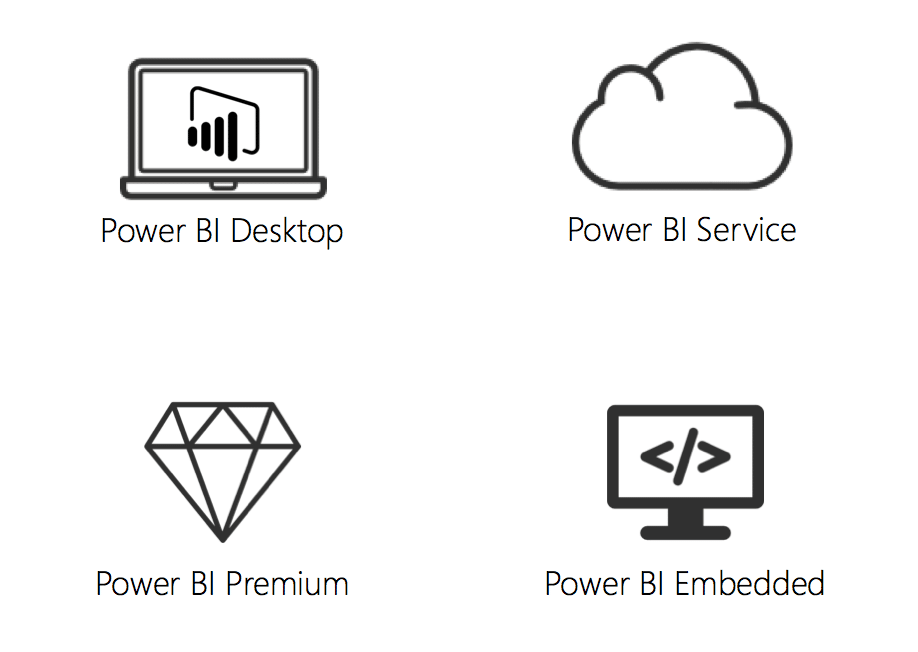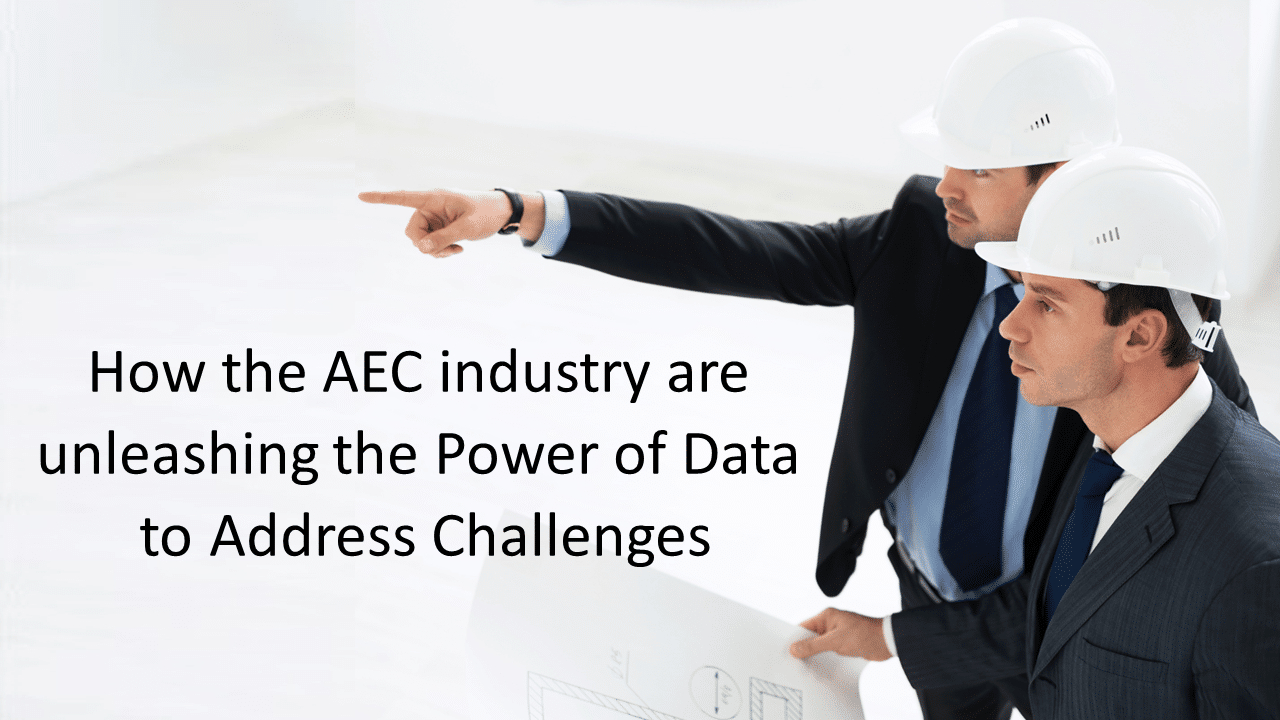Power BI is a powerful business intelligence tool developed by Microsoft, designed to help businesses make better decisions through data analysis and visualization. Power BI comes with three different licensing models: Power BI Pro, Power BI Premium, and Power BI Embedded. Each licensing model has its own features, limitations, and pricing structure. In this blog post, we will explore the differences between these three licensing models.
Power BI Pro
Power BI Pro is the most popular licensing model, designed for individual users or small teams. With Power BI Pro, users can create and share reports, dashboards, and data visualizations with others in their organization. Power BI Pro is available as a monthly or annual subscription, and it is priced at $9.99 per user per month.
One of the key features of Power BI Pro is the ability to share reports and dashboards with other Power BI users. This allows users to collaborate and work together on data analysis and visualization projects. Power BI Pro also comes with a variety of data connectors, including Excel, SharePoint, and SQL Server, making it easy to connect to and analyze data from a variety of sources.
This is the most common license in use. Its bundled with a few higher end Microsoft/Office 365 SKUs and most people find it sufficient for personal use. The fact that you are reading this post suggests you are not just an analytics consumer but likely a developer and therefore a provider of analytics and visualizations. So please read on to see what else is out there…
Power BI Premium
Power BI Premium is designed for larger organizations or enterprises with more complex data analysis needs. Power BI Premium offers all the features of Power BI Pro, as well as additional features such as increased data capacity, advanced analytics, and AI-powered insights.
With Power BI Premium, organizations can store and analyze larger volumes of data, and they can also access features like paginated reports, advanced data analytics, and machine learning. Power BI Premium is available as a monthly or annual subscription, and it is priced at $20,000 per month.
Power BI Embedded
Power BI Embedded is designed for developers who want to integrate Power BI into their own applications or websites. With Power BI Embedded, developers can embed Power BI reports and dashboards into their own applications, allowing end-users to view and interact with data visualizations without leaving the application.
Power BI Embedded is available as a capacity-based model on Azure, with pricing based on the amount of capacity needed to support the embedded reports and dashboards. This model is designed for organizations that need to embed reports and dashboards into their own applications, but don’t want to purchase Power BI Premium.
Key Differences
For a developer using Power BI Pro lets you author and share with other Pro users. The main differences between these three licensing models are:
Pricing
Power BI Pro is priced per user, Embedded is priced based on the amount of capacity needed to support embedded reports and dashboards, and Premium can be per user or a capacity model. The difference in the capacity models is that will Premium is monthly capacity, the Embedded SKU is by the hour – resulting in much less commitment.
Features
Pro offers basic data analysis and visualization features, while Power BI Premium offers advanced features like machine learning, paginated reports, and advanced analytics. Power BI Embedded offers many of the same advanced features along with the ability to embed Power BI reports and dashboards into other applications.
Target Audience
This one is really key. Power BI Pro is designed for individual users and small teams, while Power BI Premium is designed for larger organizations with more complex data analysis needs. Power BI Embedded is designed for developers who want to integrate Power BI into their own applications or websites.
Which One is Right for You?
Choosing the right Power BI licensing model for your organization depends on your specific needs and requirements. If you are an individual user or small team, Power BI Pro may be sufficient. If you are a larger organization with more complex data analysis needs, Power BI Premium may be a better fit. And if you are a developer who wants to embed Power BI into your own applications or websites, Power BI Embedded is the way to go. Understanding the differences between these three licensing models will help you make an informed decision about which model is right for your organization.
Take a Closer Look at Power BI Embedded
Microsoft’s Power BI landing pages tend to talk more about Power BI Pro and then jump right to Premium capacity. They tend to ignore Power BI Embedded, but this can be a really cost-friendly option in many scenarios. We’ve managed to use the Embedded product in some pretty innovative ways to get the best of both worlds so developers should not overlook this tool in the toolbox.
Looking for a Little More Help?
Need more help finding the right solution for your organization? Whether you are just getting started with data analytics or are trying to optimize a well-developed data program, the Bauen Solutions team can help.