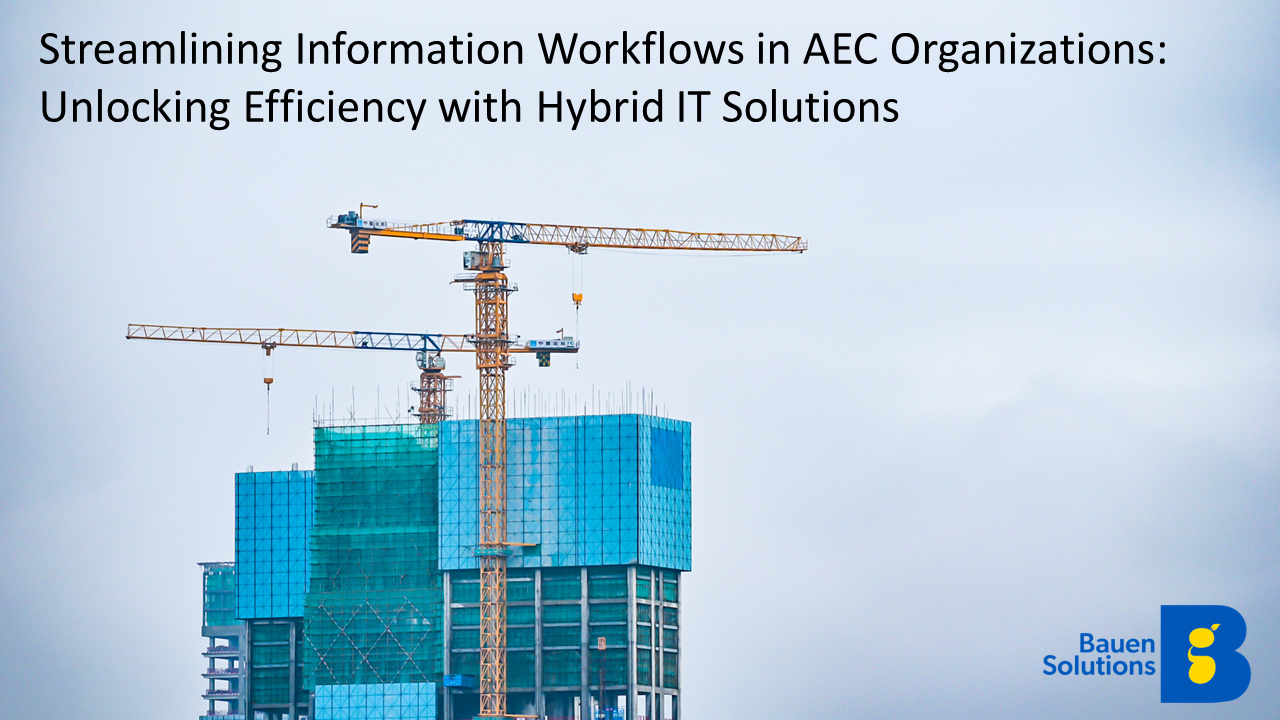You may be aware of the benefits of Microsoft Power Platform in terms of its individual tools: Power Apps, Power Automate, Power BI, and Power Virtual Agents. Many organizations don’t use all four. Or if they do use the entire suite, they use each app in isolation.
However, the Microsoft Power Platform benefits you most when several or all of its elements are used in unison. In the article I’ll show you how the Power Platform is far greater than the sum of its parts.
An overview of the three Power Platform apps
The Microsoft Power Platform is made up of the following:
- Power Apps allows you to quickly and easily build your own desktop and mobile apps using a highly accessible low-code interface
- Power Automate enables you to create multi-stage automated workflows that connect all kinds of apps and services seamlessly
- Power BI provides powerful data analytics and visualization capabilities so you can obtain valuable business intelligence
- Power Virtual Agents lets you create and deploy AI-powered chatbots to deal with customer service inquiries and more
Used individually, the four elements of the Power Platform allow you to streamline business processes, build new tools and services, and gain insights into the data you collect and hold. But rather than just picking up each element individually for isolated tasks performed in different business areas, let’s explore an example of how unified usage of the Power Platform benefits one department – customer services.
An example: Powering up the helpdesk
Let’s imagine a customer needs help. They visit your website to find contact details and take the “chat” option – much preferable to waiting to speak to someone on the phone or waiting for a reply to an email. It’s time for the benefits of Microsoft Power Platform to shine, with all elements working in tandem.
Customer support chatbots via Power Virtual Agents
When the customer selects the chat option, that launches a Power Virtual Agents chatbot. With the ability to look up records, personalize interactions, and call APIs for all kinds of apps and services via hundreds of pre-built connectors, these sophisticated chatbots can successfully resolve all kinds of customer issues. And, because interactions occur via normal conversations in natural language, the process is smooth and satisfactory for the customer.
If the chatbot cannot resolve the customer’s issue, it records all the information the customer provided about their issue, along with the customer details that you already hold, and a case is raised with the helpdesk. The case-handling process now kicks off.
Streamlining case processes with Power Automate
The case process operates via a Power Automate workflow. Helpdesk staff are automatically alerted to the new case and presented with the relevant case data, so they have all the information they need to resolve the case swiftly and successfully.
Your staff can even access the workflow directly within Microsoft Teams, thanks to a new integration released in 2020. Because the Power Platform, Microsoft 365, and the rest of the Microsoft ecosystem are seamlessly joined-up, processes such as customer service case-handling can be carried out more smoothly and efficiently.
If the customer service worker can assist the customer, they can proceed to resolve the case on their own. But if they need to raise the matter with a supervisor or another colleague, the case can then be redirected to that person via the workflow. But if they can assist, and need to contact the customer again, another element of the Power Platform can be used next.
Empowering helpdesk staff with Power Apps
Using a custom application created in Power Apps, and included within the workflow, the helpdesk worker gets back in touch with the customer. This application has been created quickly and simply in-house and is designed to make customer interactions smoother and easier and reduce errors.
Helpdesk workers can choose the method of communication (according to the customer’s preference), pre-populate the message with customer data or other content, and reply with a few clicks, bringing the case to a swift and satisfactory resolution.
Improving customer service thanks to Power BI
The data from this case becomes part of a greater collection of data on all your customer service interactions. Power BI can be used to gain insights into this data – which can easily be collated into paginated reports for sharing and reference. And the insights in these reports can help to improve your products and services as well as your customer support.
What’s the most common issue customers contact you about, and can it be fixed once and for all? Which area of customer service receives the most inquiries, and therefore should more resources be provided? With the power of business intelligence, you can answer these questions. And thanks to Power BI’s integration with Teams, you can even embed interactive reports into Teams channels and chats, making it easy to share findings and collaborate on the next steps.
With these insights, you may be able to reduce the number of issues customers face – leading to less people contacting customer services in the first place.
Time to harness the unified benefits of Microsoft Power Platform
Hopefully, this article has illustrated some of the full benefits of Microsoft Power Platform when it’s used as a coordinated force for business transformation. And if you’re starting to imagine the possibilities for your own organization, that’s even better.
Bauen Solutions are experienced Microsoft experts, and we’ve helped many businesses just like yours to create valuable, lasting, positive change using the Power Platform. So, if you’ve got some ideas for how it could revolutionize your operations – whether it’s customer service or any other department or use case – then we’d be happy to explore the possibilities with you.
Want to discuss how your organization can harness the benefits of Microsoft Power Platform? Get in touch with us today.