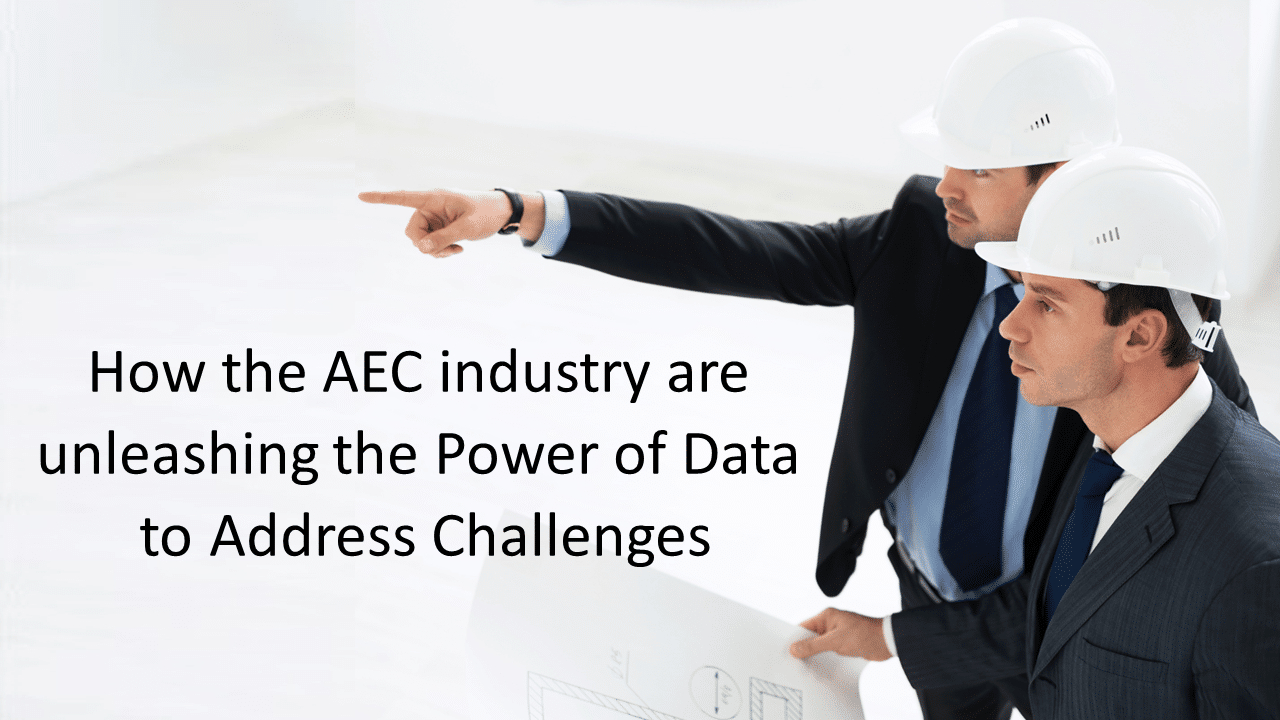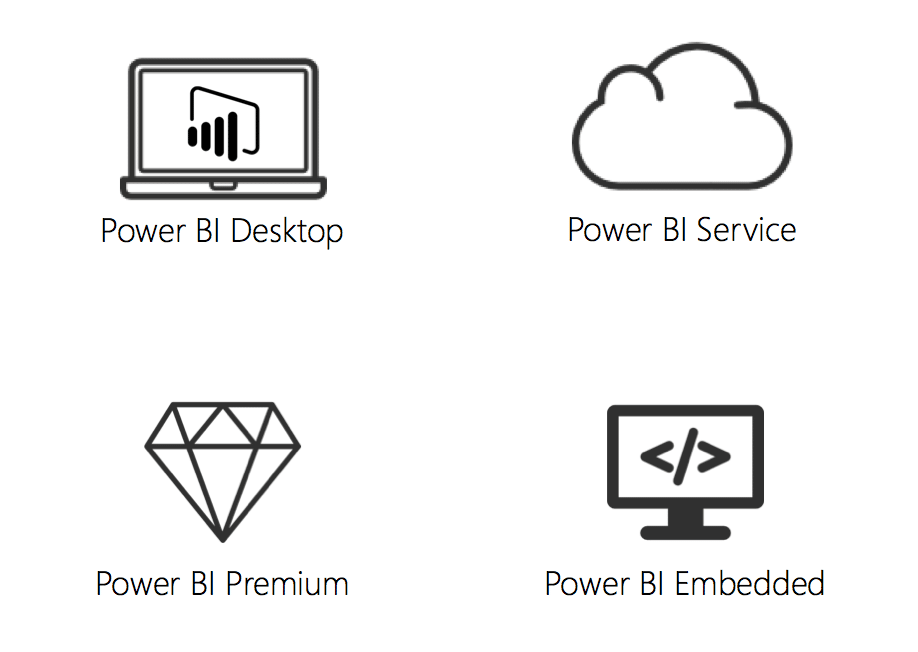The recent unveiling of the 2021 Gartner Magic Quadrant on analytics and business intelligence (BI) sees Microsoft staying strong in the “Leaders” quadrant. It’s the 14th consecutive year they’ve been positioned among the best, and the third time they’ve scored highest for “completeness of vision” and “ability to execute”.
Good news for Microsoft – and a good time to look at exactly why Power BI, their flagship business intelligence tool, is so highly rated. In this article, we’ll explore some of the key benefits of Power BI. We’ll also provide some practical advice for making the case for Power BI in your own organization.
The power of Power BI
There are plenty of advantages to choosing Power BI for your organization’s business intelligence needs. We’ll look at just a few of the most important reasons why Power BI is used by businesses everywhere.
Let’s start exploring these key benefits of Power BI:
1. Microsoft integrations
Power BI is seamlessly unified with the rest of the Microsoft stack. That means you can harness its analytics insights directly within Excel, Teams, and the rest of the Office suite. The Power BI and Office integration mean you can do things like:
- Insert interactive reports into conversations and Teams
- Work with Power BI datasets in Excel or vice versa
- Embed Power BI reports in SharePoint Online pages
- Turn Visio diagrams into interactive Power BI visualizations
2. Easy, familiar interface
Microsoft BI is a powerful, full-featured business intelligence tool, but it also offers market-leading ease of use. The interface has simple drag-and-drop functionality, and the Excel integration makes Power BI easy to get started with for users used to Microsoft’s traditional spreadsheet tool.
Excel users can gather data and create datasets which can then be easily analyzed with Power BI. And users can easily connect Excel queries, reports, and data models to Power BI Dashboards. They can use the skills and knowledge they’ve already accumulated instead of having to learn everything from scratch – which means Power BI can start delivering more value for your business, faster.
3. Third-party connectors
As well as easily accessing data from across the Microsoft ecosystem, which of course includes their cloud platforms Azure, Power BI also makes it simple to bring together data from a range of third-party sources. These include popular services such as:
- Dropbox
- Google Analytics
- LinkedIn Sales
- Salesforce
- Adobe Analytics
4. Convenient access and self-service
You can gain insights from Power BI on the go, wherever you are, via whichever device you need to use. Instead of being chained to a desktop application, you’re able to view your dashboards via web-based and mobile apps.
As well as enterprise data analytics, Power BI also provides self-service capabilities. That means that any approved users within your organization such as line-of-business employees can perform data queries and generate reports, without needing to hassle technical or data specialists – or even outsource the expertise.
5. Ensuring compliance is covered
As Microsoft puts it, Power BI allows you to “rely on one of the largest and fastest-growing business intelligence clouds”. Data visualizations can be created and shared across global data centers, which crucially include nation-specific clouds.
That means you can rest assured you’ll meet data compliance laws such as the USAs’ HIPAA and Europe’s GDDP, as well as industry-specific regulations. This legislation and regulations may have implications regarding where sensitive data is stored and the jurisdiction it accordingly falls under.
Building a business case for Microsoft Power BI
So, those are some of the key benefits of Power BI. But now you may need to translate those into a compelling business case that will persuade other stakeholders in your organization. Here are some suggestions:
Think about your existing capabilities
If you are already using a business intelligence tool, what are its limitations? How does it compare to Power BI? In which ways do it look bad – or rather how does it make Power BI look good?
If your legacy solution is clunky and lacks functionality, contrast this with Power BI’s ease of use and versatility. If your existing software doesn’t connect with other data sources and apps, compare this with Power BI’s Microsoft integration and range of connectors. Greater efficiency and capabilities translate to quicker, deeper insights and better, more agile business decision-making and operations.
Is compliance a major factor for you?
If your organization deals with sensitive data, compliance could be a significant part of your business case. Depending on the type of data being dealt with, the location where it’s held, and how it’s being handled, you may find that Power BI makes it far easier to stay on the right side of regulations. You could contrast the cost-effectiveness of making compliance easy with the potential financial ramifications of non-compliance.
Show the benefits with a proof of concept
Demonstrating the advantages of Power BI is one of the strongest ways to get its value across. A great way to make stakeholders understand the platform’s value is taking some familiar business data – e.g., an Excel spreadsheet – and convert it into Power BI. Show them the key benefits of Power BI in a way they can immediately visualize.
They’ll soon see that the dashboards are easier to understand, insights are more readily available, and reports they can create using Power BI will be better and more valuable. You can go further – bring in data from third-party platforms your organization uses, which would be difficult to harness via other tools.
Fully understand the key benefits of Power BI?
We hope this article has helped to explain why Power BI is the data analytics tool of choice for all kinds of organizations, and how you could start to form a business case for using it on your own.
Although I could continue to explore the virtues of Power BI much further, there’s one thing that might be just as valuable. Try Power BI for yourself. You can download the Power BI Desktop and mobile apps for free and start getting to grips with all its advantages firsthand. By the time you’ve created your first dashboard, you’ll already have a sense of the key benefits of Power BI.
After all, data visualization is worth a thousand words – even when it comes to understanding and making a case for Power BI itself.
Want to discuss what Microsoft Power BI can do for your organization? Let’s talk. Bauen Solutions will be happy to explore the possibilities with you.